How to use single sign on (sso) in oracle apex?
Step 1 :
Login to your oracle apex workspace.
Step 2: Go to Shared Components --> Security --> Authentication Schema
Step 3: Click on the current authentication scheme
Step 4: Scroll down & select session sharing TYPE = Custom & provide cookie name of your choice.
this setting is to be set in all the applications in which you need to use a single sign-on.
save and run the app.
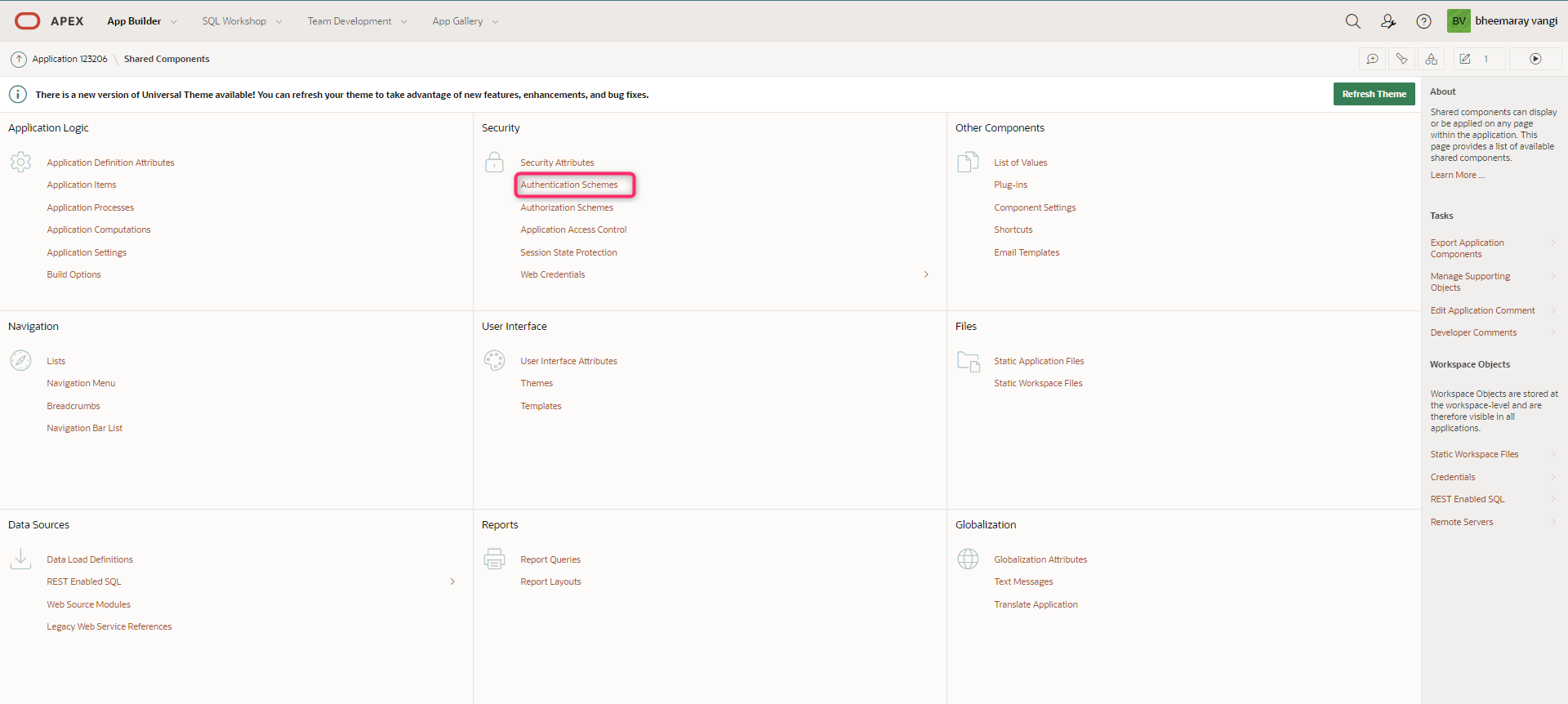


Comments
Post a Comment