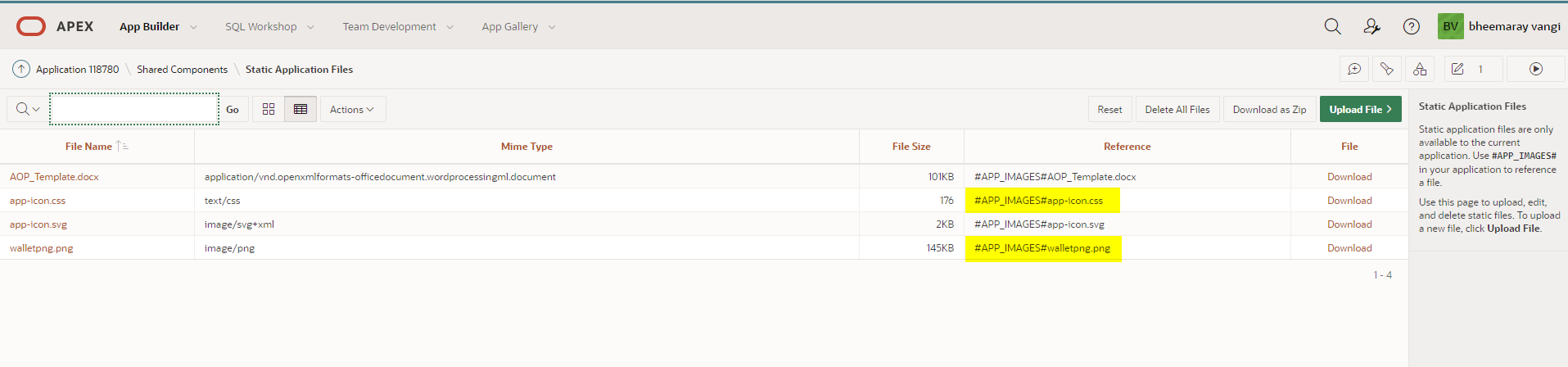How to change the favicon in oracle apex application

How to change the favicon in oracle apex application Log in to your workspace Navigate your application Navigate to shared components Click on User Interface attributes Change FAVICON HTML to below code <link rel="shortcut icon" href="#APP_IMAGES#walletpng.png"> <link rel="icon" href="#APP_IMAGES#walletpng.png" sizes="72x72"> <link rel="apple-touch-icon" href="#APP_IMAGES#walletpng.png" sizes="72x72"> <link rel="apple-touch-icon" href="#APP_IMAGES#walletpng.png" sizes="96x96"> <link rel="apple-touch-icon" href="#APP_IMAGES#walletpng.png" sizes="128x128"> <link rel="apple-touch-icon" href="#APP_IMAGES#walletpng.png" sizes="144x144"> <link rel="apple-touch-icon" href="#APP_IMAGES#walletpng.png" sizes="152x152"> <link rel="apple-touch-icon...